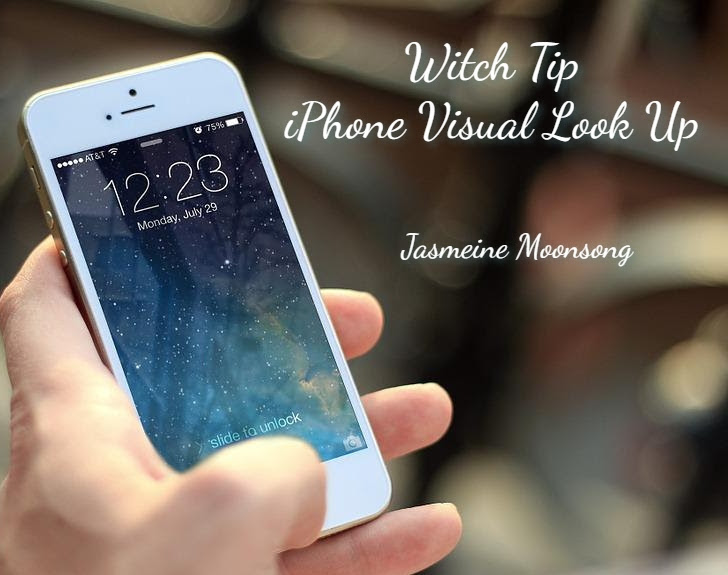How many of you have an iPhone? Today I have a really quick and easy tip for you that I think so many of you will have fun with. It’s called Visual Look Up. It’s an option to help identify and look up information about photos that you take with your phone. For example:
This is a picture of my cat Loki. 🙂 I know a lot of you know who he is. In this photo, you will see a very cute paw print on him and an option underneath that says look up cat. When you touch that option you get the following:
Neat right? So how did I get there?

When you go to look at a photo in your photos, you will find the photo, a bar of other photos that you have, and at the bottom is a bar with several options. One of them is a really pretty i with stars.

If you hit that it will give you information about your photo. It doesn’t just work with pets.

It also works with plants. This is definitely a favorite of mine. This is a plant that I wanted to identify that was in my deck garden that I wasn’t familiar with.

It works with Landmarks like Sleepy Hollow Cemetery.

It also works with art. This is one of my favorite paintings from the Clark Art Institute. Unfortunately it currently is only available in the United States but apple is working on making it available in other areas as well as expanding upon what it can identify. I’m looking forward to it being able to identify things like stones and insects. Fun right? Hopefully you have as much fun with it as I do.
Have an amazingly magickal day!
Much Love and Many Blessings,
Jasmeine Moonsong